You can get started on LinkedIn quite quickly and easily. However, if you want to get the most out of LinkedIn, especially if you are looking for a new job or open to being approached by recruiters and hiring managers, then you need to put in some extra effort.
LinkedIn is becoming increasingly important for anyone and everyone who wants to grow and develop in their career. As its usership expands, so does the potential to generate leads, find work opportunities, and do so much more! To really exploit LinkedIn’s full potential, you need to have with a really strong personal profile that will help you stand out from the crowds. If your profile could use a refresh, make sure you follow this guide!
Pick the Perfect Profile Picture
Your LinkedIn profile picture should be a relatively professional one. LinkedIn is very much made for and used by professionals for their professional life – i.e. not their social life. Your profile picture should represent you as a professional, not necessarily as a fun guy to invite for a BBQ – don’t choose a photo of you on the beach with a beer in-hand.
Your profile picture should ideally be a headshot. If you have a portrait on your company website, that would be a great option. If not, take a photo wearing what you might wear to work, against a plain background, and centred on your smiling face. Your profile picture is the first impression others will have of you on LinkedIn – so make it good, make it so that they want to connect and work with you!
Note – your image should be 400 x 400.
Choose a Custom Background Photo
LinkedIn provides a default cover photo which most users keep. Choosing a background or cover photo is a super easy way to stand out a little bit more.
Choose a photo that represents something about what you do – it might have some branding for your business or company, maybe some contact details. Get creative, but keep it relevant to your occupation.
Note – your image should be 1584 x 394.
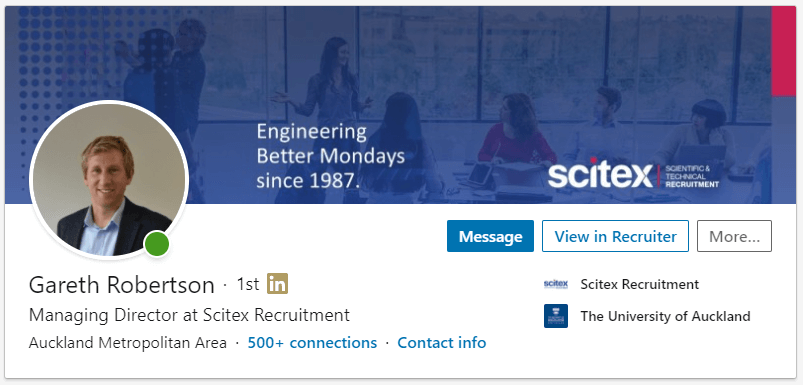
Create an Enticing Headline
By default, this will be your current role and company. However, you can expand on this. Be creative, and write a headline that will help you stand out from the rest. It is easy to go overboard here – don’t fill your headline with a bunch of CAPITALS and boring buzzwords and fancy sounding fluff.
Be precise and concise. Explain what you do and what you are passionate about, a career highlight, or key achievements. You can include a little personality here, but again keep it professional. Consider your target audience – are you looking for collaborators, potential clients or customers, or a new job – and write your headline with this in mind.
Top tip – your colleagues will be able to read your headline, so if you don’t want them to know you are looking for work, don’t be explicit about your job search.
About Your About Section
Treat this like sales pitch for what you can bring to the table! In this section you can go into a lot more detail than the headline – you have 2000 characters to work with. However, considering the standard internet user’s attention span, I would suggest you do not use all 2000 characters.
Highlight your past achievements, career highlights, key clients and projects and collaborations. You want to talk about what you can do and why you can do it better than someone else. Talk about your passions, skills, and industries in which you have worked.
If you are open to being contacted by potential strangers, include your mobile and/or email – you never know what leads or job opportunities may come to you.
Top tip – Be smart with your formatting. Use small paragraphs, and bullets/lists where appropriate.
Your Work Experience
Treat your LinkedIn profile like you might a CV. You want to include all of your past work experience, including job titles, companies, and employment period. You want to expand upon your roles and responsibilities, and again, any key achievements relevant to each of your roles.
This is the best representation on LinkedIn of who you are, and what you can do. Take the time to build it out as much as possible. Make people want to partner with you or hire you.
If you signed up to LinkedIn using your CV, a lot of this section will be filled out. Depending on how successfully the LinkedIn software interpreted your CV, you may need to make some adjustments, but the bones should be there at least.
Your Education & Qualifications
Again, you should treat this section similar to the education section on your CV. So, you should include all qualifications and courses that you have completed. However, where you might not want to on a CV, you can certainly be more elaborate on LinkedIn – consider summarising your degree/s, and you could share a portfolio, thesis, or any other work which you are particularly proud of.
In a seperate seciont you can also include any certifications or special licenses you may hold. The more you build out these sections of your profile, the better you show that you are a high-achiever who continues to grow, learn, and develop throughout your career.
Your Skills
Don’t forget that recruiters and hiring managers use LinkedIn to proactively search for great candidates. Make sure all of your skills are included in this section of your profile to improve the chances of your profile being discovered.
Even if these keywords are also present in other sections of your profile, you want to include them in the skills section; here colleagues and peers can endorse your skills showing your strength in those areas.
You can add up to 50 skills – soft skills, hard skills, whatever you like – but don’t use them all up just for the sake of it. Only include skills that you actually have experience with and would be comfortable talking about with an employer.
Top tip – you can choose three skills to feature at the top of this section – choose three that are the most relevant to your career and experience.
All you’ll need to do now is build on your network! LinkedIn is a great tool and can really help you thrive in your career. By following this guide, you will be in a great place to make the most of LinkedIn and all the benefits it has to offer.
While you at it, follow Scitex on LinkedIn to stay up to date with news, job offers, and career advice!
-Scitex


